
Adopted from IBM red book: Websphere Application Server V6.1 Planning and Design (pg 254).




Hashtable env = new Hashtable();
env.put(Context.PROVIDER_URL, "corbaloc:iiop:localhost:2810/NameService");
env.put(Context.INITIAL_CONTEXT_FACTORY
,"com.ibm.websphere.naming.WsnInitialContextFactory");
env.put(Context.SECURITY_PRINCIPAL, "NamingUser1");
env.put(Context.SECURITY_CREDENTIALS, "password1");
javax.naming.NoPermissionException: NO_PERMISSION exception caught [Root exception is org.omg.CORBA.NO_PERMISSION:
>> SERVER (id=11c328fe, host=eddy) TRACE START:
>> org.omg.CORBA.NO_PERMISSION: Caught WSSecurityContextException in WSSecurityContext.acceptSecContext(), reason: Major Code[0] Minor Code[0] Message[ null] vmcid: 0x49424000 minor code: 300 completed: No
>> at com.ibm.ISecurityLocalObjectBaseL13Impl.PrincipalAuthFailReason.map_auth_fail_to_minor_code(PrincipalAuthFailReason.java:83)
>> at com.ibm.ISecurityLocalObjectBaseL13Impl.CSIServerRIBase.authenticateSecurityTokens(CSIServerRIBase.java:2575)
>> at com.ibm.ISecurityLocalObjectBaseL13Impl.CSIServerRI.receive_request(CSIServerRI.java:485)
>> at com.ibm.rmi.pi.InterceptorManager.invokeInterceptor(InterceptorManager.java:592)
>> at com.ibm.rmi.pi.InterceptorManager.iterateServerInterceptors(InterceptorManager.java:507)
>> at com.ibm.rmi.pi.InterceptorManager.iterateReceiveRequest(InterceptorManager.java:738)
>> at com.ibm.CORBA.iiop.ServerDelegate.dispatchInvokeHandler(ServerDelegate.java:602)
...
...
package lab.namespace;
import java.rmi.RMISecurityManager;
import java.security.PrivilegedAction;
import java.util.Hashtable;
import javax.naming.Context;
import javax.naming.InitialContext;
import javax.security.auth.login.LoginContext;
import com.ibm.ejs.models.base.bindings.applicationbnd.Subject;
import com.ibm.websphere.naming.PROPS;
import com.ibm.websphere.security.auth.WSSubject;
import com.ibm.websphere.security.auth.callback.WSCallbackHandlerImpl;
import com.ibm.ws.security.auth.callback.WSCallbackHandler;
public class Connect {
public static void main(String[] args) throws Exception {
Hashtable env = new Hashtable();
env.put(Context.PROVIDER_URL, "corbaloc:iiop:localhost:2810/NameService");
env.put(Context.INITIAL_CONTEXT_FACTORY,"com.ibm.websphere.naming.WsnInitialContextFactory");
final Context initialContext = new InitialContext(env);
initialContext.lookup("");
LoginContext loginContext =
new LoginContext("WSLogin",new WSCallbackHandlerImpl("NamingUser1","password1"));
loginContext.login();
javax.security.auth.Subject s = loginContext.getSubject();
WSSubject.doAs(s, new PrivilegedAction(){
public Object run() {
try{
initialContext.bind("hello", "1234");
} catch (Exception e) {
e.printStackTrace();
}
return null;
}
});
System.out.println(loginContext.getSubject());
}
}
${WAS_INSTALLED_FOLDER}/com.ibm.ws.webservices.thinclient_6.1.0.jar
Exception in thread "P=172625:O=0:CT" java.lang.SecurityException: Unable to locate a login configuration
at com.ibm.security.auth.login.ConfigFile.(ConfigFile.java:129)
at java.lang.Class.newInstanceImpl(Native Method)
at java.lang.Class.newInstance(Class.java:1263)
at javax.security.auth.login.Configuration$3.run(Configuration.java:239)
at java.security.AccessController.doPrivileged(AccessController.java:241)
at javax.security.auth.login.Configuration.getConfiguration(Configuration.java:233)
at javax.security.auth.login.LoginContext$1.run(LoginContext.java:260)
at java.security.AccessController.doPrivileged(AccessController.java:192)
at javax.security.auth.login.LoginContext.init(LoginContext.java:257)
at javax.security.auth.login.LoginContext.(LoginContext.java:426)
at lab.namespace.Connect.main(Connect.java:38)
Caused by: java.io.IOException: Unable to locate a login configuration
at com.ibm.security.auth.login.ConfigFile.init(ConfigFile.java:238)
at com.ibm.security.auth.login.ConfigFile.(ConfigFile.java:127)
... 10 more
${PROFILE_HOME}\properties\sas.client.props
${PROFILE_HOME}\properties\sas.client.props
${PROFILE_HOME}\properties\wsjaas.client.conf
com.ibm.CORBA.validateBasicAuth=false
com.ibm.CORBA.securityServerHost=localhost
com.ibm.CORBA.securityServerPort=2809
com.ibm.CORBA.loginSource=none
com.ibm.CORBA.loginUserid=NamingUser1
com.ibm.CORBA.loginPassword=password1
user.root=C:/IBM/WebSphere/ND/profiles/AppSvr01
com.ibm.ssl.keyStore=C:/IBM/WebSphere/ND/profiles/AppSvr01/etc/key.p12
com.ibm.ssl.trustStore=C:/IBM/WebSphere/ND/profiles/AppSvr01/etc/trust.p12
System.setSecurityManager(new RMISecurityManager());
grant {
permission java.security.AllPermission;
};
-Djava.security.auth.login.config=${YOUR_PATH}\wsjaas.conf
-Dcom.ibm.CORBA.ConfigURL=${YOUR_PATH}\sas.client.props
-Djava.security.policy=${YOUR_PATH}\security.policy
-Dcom.ibm.SSL.ConfigURL=file:${YOUR_PATH}\ssl.client.props


package lab.namespace;
import java.util.Hashtable;
import javax.naming.Context;
import javax.naming.InitialContext;
public class Connect {
public static void main(String[] args) throws Exception {
Hashtable env = new Hashtable();
env.put(Context.PROVIDER_URL, "corbaloc:iiop:localhost:9809");
env.put(Context.INITIAL_CONTEXT_FACTORY,"com.ibm.websphere.naming.WsnInitialContextFactory");
Context initialContext = new InitialContext(env);
Context myCtx = (Context)initialContext.lookup("cell/persistent");
myCtx.bind("hello", "123");
}
Exception in thread "main" javax.naming.NoInitialContextException: Cannot instantiate class: com.ibm.websphere.naming.WsnInitialContextFactory [Root exception is java.lang.ClassNotFoundException: com.ibm.websphere.naming.WsnInitialContextFactory]
at javax.naming.spi.NamingManager.getInitialContext(NamingManager.java:669)
at javax.naming.InitialContext.getDefaultInitCtx(InitialContext.java:259)
at javax.naming.InitialContext.init(InitialContext.java:235)
at javax.naming.InitialContext.(InitialContext.java:209)
at lab.namespace.Connect.main(Connect.java:19)
Caused by: java.lang.ClassNotFoundException: com.ibm.websphere.naming.WsnInitialContextFactory
at java.lang.Class.forName(Class.java:164)
at com.sun.naming.internal.VersionHelper12.loadClass(VersionHelper12.java:57)
at javax.naming.spi.NamingManager.getInitialContext(NamingManager.java:666)
... 4 more
${your_was_installed_dir}\deploytool\itp\plugins\com.ibm.websphere.v61_6.1.0\ws_runtimes.jar
Exception in thread "main" java.lang.NoClassDefFoundError: com/ibm/CORBA/iiop/ObjectURL
at java.lang.Class.forName0(Native Method)
at java.lang.Class.forName(Unknown Source)
at com.ibm.websphere.naming.WsnInitialContextFactory.init_implClassCtor(WsnInitialContextFactory.java:172)
at com.ibm.websphere.naming.WsnInitialContextFactory.getInitialContext(WsnInitialContextFactory.java:112)
at javax.naming.spi.NamingManager.getInitialContext(Unknown Source)
at javax.naming.InitialContext.getDefaultInitCtx(Unknown Source)
at javax.naming.InitialContext.init(Unknown Source)
at javax.naming.InitialContext.(Unknown Source)
at lab.namespace.Connect.main(Connect.java:19)
${your_was_installed_dir}\java\jre\
${your_was_installed_dir}\java\jre\lib\ibmorb.jar
${your_was_installed_dir}\java\jre\lib\ibmorbapi.jar
WARNING: jndiNamingException
Exception in thread "P=762318:O=0:CT" javax.naming.NoPermissionException: NO_PERMISSION exception caught [Root exception is org.omg.CORBA.NO_PERMISSION:
>> SERVER (id=144d42ac, host=eddy) TRACE START:
>> org.omg.CORBA.NO_PERMISSION: Not authorized to perform bind_java_object operation. vmcid: 0x0 minor code: 0 completed: No
>> at com.ibm.ws.naming.cosbase.WsnOptimizedNamingImplBase.performAuthorizationCheck(WsnOptimizedNamingImplBase.java:4745)
>> at com.ibm.ws.naming.cosbase.WsnOptimizedNamingImplBase.bind_java_object(WsnOptimizedNamingImplBase.java:1267)
>> at com.ibm.WsnOptimizedNaming._NamingContextImplBase._invoke(_NamingContextImplBase.java:125)
>> at com.ibm.CORBA.iiop.ServerDelegate.dispatchInvokeHandler(ServerDelegate.java:613)
>> at com.ibm.CORBA.iiop.ServerDelegate.dispatch(ServerDelegate.java:466)
>> at com.ibm.rmi.iiop.ORB.process(ORB.java:503)
>> at com.ibm.CORBA.iiop.ORB.process(ORB.java:1552)
>> at com.ibm.rmi.iiop.Connection.respondTo(Connection.java:2673)
>> at com.ibm.rmi.iiop.Connection.doWork(Connection.java:2551)
>> at com.ibm.rmi.iiop.WorkUnitImpl.doWork(WorkUnitImpl.java:62)
>> at com.ibm.ejs.oa.pool.PooledThread.run(ThreadPool.java:95)
>> at com.ibm.ws.util.ThreadPool$Worker.run(ThreadPool.java:1498)
>> SERVER (id=144d42ac, host=eddy) TRACE END.
vmcid: 0x0 minor code: 0 completed: No]
at com.ibm.ws.naming.jndicos.CNContextImpl.doBind(CNContextImpl.java:2322)
at com.ibm.ws.naming.jndicos.CNContextImpl.bind(CNContextImpl.java:534)
at lab.namespace.Connect.main(Connect.java:23)
Caused by: org.omg.CORBA.NO_PERMISSION:
>> SERVER (id=144d42ac, host=eddy) TRACE START:
>> org.omg.CORBA.NO_PERMISSION: Not authorized to perform bind_java_object operation. vmcid: 0x0 minor code: 0 completed: No
>> at com.ibm.ws.naming.cosbase.WsnOptimizedNamingImplBase.performAuthorizationCheck(WsnOptimizedNamingImplBase.java:4745)
>> at com.ibm.ws.naming.cosbase.WsnOptimizedNamingImplBase.bind_java_object(WsnOptimizedNamingImplBase.java:1267)
>> at com.ibm.WsnOptimizedNaming._NamingContextImplBase._invoke(_NamingContextImplBase.java:125)
>> at com.ibm.CORBA.iiop.ServerDelegate.dispatchInvokeHandler(ServerDelegate.java:613)
>> at com.ibm.CORBA.iiop.ServerDelegate.dispatch(ServerDelegate.java:466)
>> at com.ibm.rmi.iiop.ORB.process(ORB.java:503)
>> at com.ibm.CORBA.iiop.ORB.process(ORB.java:1552)
>> at com.ibm.rmi.iiop.Connection.respondTo(Connection.java:2673)
>> at com.ibm.rmi.iiop.Connection.doWork(Connection.java:2551)
>> at com.ibm.rmi.iiop.WorkUnitImpl.doWork(WorkUnitImpl.java:62)
>> at com.ibm.ejs.oa.pool.PooledThread.run(ThreadPool.java:95)
>> at com.ibm.ws.util.ThreadPool$Worker.run(ThreadPool.java:1498)
>> SERVER (id=144d42ac, host=eddy) TRACE END.
vmcid: 0x0 minor code: 0 completed: No
at sun.reflect.NativeConstructorAccessorImpl.newInstance0(Native Method)
at sun.reflect.NativeConstructorAccessorImpl.newInstance(NativeConstructorAccessorImpl.java:67)
at sun.reflect.DelegatingConstructorAccessorImpl.newInstance(DelegatingConstructorAccessorImpl.java:45)
at java.lang.reflect.Constructor.newInstance(Constructor.java:521)
at com.ibm.rmi.iiop.ReplyMessage._getSystemException(ReplyMessage.java:241)
at com.ibm.rmi.iiop.ReplyMessage.getSystemException(ReplyMessage.java:189)
at com.ibm.rmi.iiop.ClientResponseImpl.getSystemException(ClientResponseImpl.java:232)
at com.ibm.rmi.corba.ClientDelegate.intercept(ClientDelegate.java:982)
at com.ibm.rmi.corba.ClientDelegate.invoke(ClientDelegate.java:459)
at com.ibm.CORBA.iiop.ClientDelegate.invoke(ClientDelegate.java:1150)
at com.ibm.rmi.corba.ClientDelegate.invoke(ClientDelegate.java:778)
at com.ibm.CORBA.iiop.ClientDelegate.invoke(ClientDelegate.java:1180)
at org.omg.CORBA.portable.ObjectImpl._invoke(ObjectImpl.java:484)
at com.ibm.WsnOptimizedNaming._NamingContextStub.bind_java_object(_NamingContextStub.java:174)
at com.ibm.ws.naming.jndicos.CNContextImpl.cosBindJavaObject(CNContextImpl.java:3962)
at com.ibm.ws.naming.jndicos.CNContextImpl.doBind(CNContextImpl.java:2260)
... 2 more
Cos Naming Read, Cos Naming Write, Cos Naming Create, Cos Naming Delete
package lab.namespace;
import java.util.Hashtable;
import javax.naming.Context;
import javax.naming.InitialContext;
public class Connect {
public static void main(String[] args) throws Exception {
Hashtable env = new Hashtable();
env.put(Context.PROVIDER_URL, "corbaloc:iiop:localhost:9809");
env.put(Context.INITIAL_CONTEXT_FACTORY,"com.ibm.websphere.naming.WsnInitialContextFactory");
Context initialContext = new InitialContext(env);
Context myCtx = (Context)initialContext.lookup("cell/persistent");
myCtx.bind("hello", "1234");
}
}

 Java's logo
Java's logo Ruby's logo
Ruby's logo
CommentsBlox allows you to provide cell commenting (also known as cell annotations) functionality to your application. In addition, you can use CommentsBlox for general commenting that are not tied to any other Blox. For example, you can allow users to add comments to a site, an application, a report, or a Web page.
Comments are stored in a JDBC accessible relational database. Supported databases include IBM(R) DB2(R) UDB, Sybase, Microsoft(R) SQL Server, and Oracle. This data source needs to be defined to DB2 Alphablox. DB2 Alphablox provides a Comments Management page under the Server link in the DB2 Alphablox Administration tab that lets you specify the relational data source to use for storing comments. From that page, you can create "collections" (data tables) to store comments. For cell-level comments, you will need to specify the multidimensional data source used in your GridBlox, the cube to use (for Microsoft Analysis Services), and the dimensions to include. For general comments, you only need to specify the name.


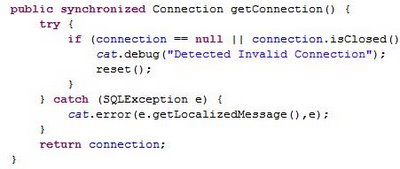
1. Add a new functional module to existing system
2. Customize existing workflow
3. Deploy a feature enhancement
4. Patch a found bug
5. Interface with a new external authority party
6. Optimize runtime performance
.... And so many else.
The Good:
1. Architectually, the system is well designed with plenty of design patterns applied and plenty of property files (It might not be good, heard about XML configuration hell?) available for attaching loosely coupled and late bound components.
2. Well known open source frameworks and components were used. Struts, Hibernate, Apache Commons, Log4J, WebDoclet, etc.
3. Presentation tier and business tier are relatively well encapsulated with defined access points.
4. The use of ThreadLocal for managing Hibernate session
5. The use of dynamic proxy to manage DAO method invocations (Though the implementation is less than satisfactory)
(Trying very hard to think out more.... But can't seems to find any other good point)
The Bad:
1. Running on IBM WebSphere 5.1, developers actually mixed the usage of Struts TagLib and JSTL. Personally, I wouldn't do that, as many of JSTL functionalities overlapped with Struts related taglibs and since JSTL is not part of the JSP 1.2 yet, my advice is to stick with Struts only. Putting in JSTL in this case will make the deployment difficult and future upgrade to newer version of J2EE container more troublesome.
2. Unnecessary coupling between the core framework classes with web application related classes. Imagine one of your core engine class actually reference your /WEB-INF/classes's class. Cyclic dependencies cause the original ant script to fail.
3. Existence of two separate mechanisms to obtain database connections. One is using hibernate session, another is direct JNDI lookup. Hey dude, can't you just use one? In the new version of the system, I refactored the codebase to use only the hibernate session because previous JNDI lookup mechanism involved plenty of property configuration files, each for different components (HUH?).
And more....
The Evil: (We got our winners here)
1. Drag and drop deployment mechanism
- I was fainted when first saw this deployment process. To deploy new classes to the production server, you "drag and drop" your classes directly through FTP interface to their respective directories. Imagine you got 10+ updated and new classes in different java package need to be deployed, how inefficient it is to find each of the respective directory, drop the file, cross your finger and hope the container load it properly and continue with the next.
2. Minimal or no documentations
- Well, no need to speak much about this. Even the business process is not properly documented and most of the time you will like "Huh, how come the button still disabled? Do I need to perform anything anywhere else?"
3. Not a single unit test
- Without unit test, how can you confidently perform your integration test? In fact, high latency was resulted from the minor configuration issue like miss out a mapping entry in hibernate configuration file, which is suppose to be discovered during unit testing.
4. Business requirements not properly logged.
- From time to time, developers and analysts asking themselves: Emmmm, this looks familiar, was it implemented before? Oops, I can't really tell, grant me 2 days to trace through the code again.
5. Problematic concurrent transactions
- Lost Updates did happen. E.g. Stock quantity discrepancies
6. Poor Exception Handling
- I don't even want to mention about this
The name of the Java platform for the enterprise has been simplified. Formerly, the platform was known as Java 2 Platform, Enterprise Edition (J2EE), and specific versions had "dot numbers" such as J2EE 1.4. The "2" is dropped from the name, as well as the dot number. So the next version of the Java platform for the enterprise is Java Platform, Enterprise Edition 5 (Java EE 5).
Version 5 of the Java Platform, Enterprise Edition (Java EE, formerly referred to as J2EE), has arrived. Its streamlined features offer added convenience, improved performance, and reduced development time, all of which enable developers to bring products to market faster.
To get an update on the Java EE 5 platform, we met with Java EE specification lead Bill Shannon, a Distinguished Engineer at Sun Microsystems. Shannon has been with Sun since 1982 and previously worked on the JavaMail API, the HotJava Views product, the Common Desktop Environment (CDE), the Solaris Operating Environment, and all versions of SunOS. He graduated from Case Western Reserve University with an MS in Computer Engineering.
Question: If you could speak to an audience of 1000 talented developers who were on the fence, and considering moving to Java EE 5, what would you say to them?
This is not your father's J2EE!